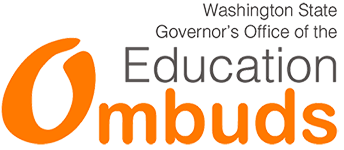Begin with Small Steps before Big Strides
This checklist is a compilation of other checklists that are provided in the resources section of the Accessibility Together PowerPoint.
- VENUE SITE VISIT
-
- Is there accessible parking available and visible signage to find it?
- Is this parking near an accessible entrance?
- Does the entrance door have a clear opening of at least 32”?
- Do external restroom doors?
- Is there an automatic door or is the pull force needed to open the door five pounds or less?
- Is accessible public transportation nearby and will it be running on a schedule that makes it feasible to use for the event?
- Is there a disability drop-off area close to the entrance?
- What is the accessibility of the entrance? Note if there are steps, ramps, or other barriers—as well as if there is prominent signage showing where an accessible entrance is.
- Is there a grassy area nearby where service animals could be taken for relief?
- Does the intended registration area have a 36” or lower counter?
- If the event is on an upper floor, is there an elevator?
- Are emergency exits clearly identified and accessible?
- Do fire and emergency alarms have both audible and visible signals?
- Do room signs have raised or Braille characters?
- Are meeting rooms along an accessible route of travel?
- Is the room temperature comfortable (not too hot or too cold) and can it be adjusted as needed?
- Can the lighting be adjusted?
- Is the stage or elevated speaking area wheelchair accessible?
- Does the room have movable seating to make room for wheelchairs, service animals, and people with other assistive equipment?
- Is there adequate lighting for people with low vision or if a sign language interpreter is needed?
- Are restrooms along an accessible route of travel and next to or near training rooms?
- Does signage at inaccessible restrooms direct people to accessible restrooms?
- In the accessible restroom
- Is there an accessible toilet stall (5’x5’ clear floor space)?
- Is the toilet seat 17-19” above the floor?
- Are there grab bars at the side and back of the toilet at 33” to 36” above the floor?
- Is the accessible stall door at least 32” wide and does it swing outward?
- Does the sink provide knee clearance of 29”?
- Are soap, paper towel dispenser, and other amenities located at or below 48”?
- PLANNING
-
- Involve people with disabilities in planning the event, even/especially if the event has nothing to do with disability (they offer invaluable perspectives for universal design for all)
- Create a site map and signage that highlights the location of accessible facilities and services so attendees can find what they need
- Ask presenters, performers, and others participating (exhibitors, vendors, and the like) if they require any accommodations to attend or participate fully
- Provide CART transcription and sign language interpreting where needed
- Allocate funding to allow for accommodations
- Inform presenters of ways to make presentations accessible to audiences (e.g., adequate contrast in text, audio description of images, accessible PowerPoints for distribution, comfort with working with an interpreter, offering multiple ways of learning and communicating), provide support, and offer your expectation that they will value access
- Consider providing a hearing loop or other assistive communication technology for attendees with hearing impairments
- Consider creating a quiet space for attendees to get refuge from the noise or distractions of the main event
- Provide food options for participants with dietary restrictions and allergies
- If an off-site trip is planned, provide accessible transportation If the event involves an overnight stay, assess the accessibility of the hotel and its guest rooms, as well as any restaurants or social spaces that they will use (within 5-minute walk for everyone)
- If participants are moving around campus, provide transportation options
- Caption video content
- Schedule breaks throughout the day
- Do not schedule sessions that go beyond 90 minutes without a break
- Provide space for people to move around
- Encourage presenters to offer different ways of learning and participating
- Ensure that there are emergency procedures in place to address the evacuation and assistance of people with disabilities; that they are communicated to attendees; and staff/volunteers are trained on these procedures
- Consider having a fragrance-free policy
- Consider prohibiting flash photography
- Have the event schedule or agenda available in large print
- Ensure that event staff and volunteers know how to interact with people with disabilities (attitude and access responsiveness)
- PROMOTION
-
- Use the language of “people with disabilities” vs. special needs, differently abled, etc.
- Promote all event accessibility and inclusion features that are part of the event—the more ahead of time and in multiple modes, the better
- Provide contact details and a welcoming invitation for people with disabilities to flag any access requirements they may have or to ask questions.
- Make this material available at least one month before the event
- Provide promotional and event materials in plain language and accessible formats (e.g., large print, audio, digital, accessible to screen readers)
- Provide promotional materials to a broad range of participants
- Provide a list of accessible transportation options
- Make your website and digital materials (such as PDFs, images, and videos) accessible
- Make a schedule for your event readily available on your website or in accessible emails (no later than 2 weeks in advance for one-day events and no later than 1 month in advance for conferences)
- DAY OF
-
- Ensure that all pathways are clear (at least 36”)
- Ensure that everyone can see the front of the room
- Do not separate accessible seating from the group
- Allow flexibility to move or adjust the seating as people need to do so
- Provide a sign-in table or station where attendees can get additional assistance or have questions answered
- Use nametags for everyone
- Provide adequate seating to meet the audience size as well as the range of needs (seating with backs and arm rests can be most comfortable)
- Position food so that a person using a wheelchair, having limited arm span, or being short can reach it (less than 34” high) AND provide assistance to serve food and beverages where needed
- Display site map and signage to direct attendees to accessible facilities and services (wayfinding)
- Provide microphones to all speakers and audience members with questions and ensure that they are used
- Remind attendees that materials will be available online in accessible formats
- AFTER THE EVENT
-
- Prepare surveys asking for feedback on the event and include questions about accessibility (hard copy and email surveys work well)
- Make event materials and video recordings available online and through email (make sure those videos are closed captioned)
- Offer to send hard copy materials to attendees without email
- Regroup with the other organizers to debrief on the feedback received and decide improvement priorities for the next event